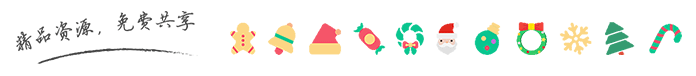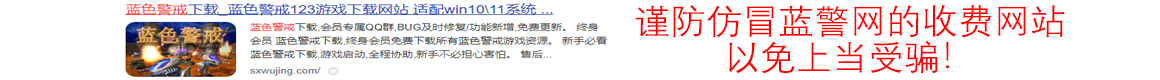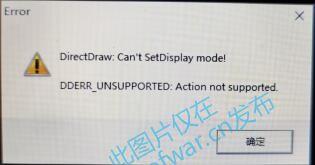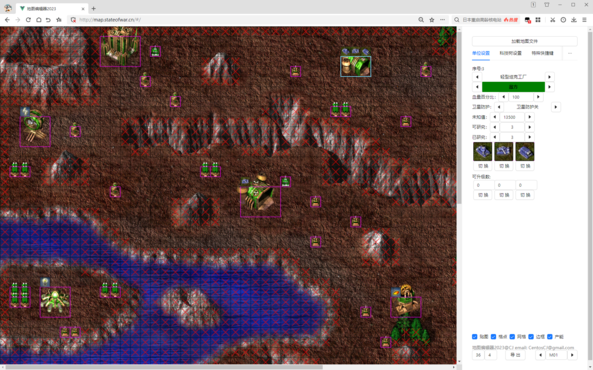蓝色警戒网 - 蓝警游戏资源网本次为大家分享的是使用cnc-ddraw解决win10-11系统打不开游戏的问题
cnc-ddraw
直接复制到游戏目录,然后即可畅玩。再也不需要修改:管理员运行,兼容性运行,更改DPI。
Instructions
- Download cnc-ddraw.zip and extract it into your game folder
- Start the game
Game doesn't work? Please check the Readme file and the wiki.
Hotkeys
- [Alt] + [Enter] = Switch between windowed and fullscreen mode
- [Ctrl] + [Tab] = Unlock cursor
- [Right Alt] + [Right Ctrl] = Unlock cursor
- [Alt] + [Page Down] = Maximize window
Changelog
- Does now support a few chosen opengl shaders even without having any files in the Shader folder (Nearest neighbor, Bilinear, Bicubic, Lanczos, xBR-lv2)
- Updated Italian Translation (by @Kappa971)
- Added partial support for Captain Claw DVD movies (No upscaling support yet)
- Added a preset for NOX (CD Version)
- Fixed performance issues with EV Nova on windows
- cnc-ddraw config can now disable GameUX on Win 7 (Prevents a bug where the game doesn't start properly and runs in the background)
- Anti aliased fonts are now disabled by default for small fonts (ddraw.ini -> anti_aliased_fonts_min_size=13)
- Added new .ini setting "min_font_size=" to increase the size of small unreadable fonts
- Fixed a bug where some resolutions were not displayed in the in-game list on high refresh rate monitors
- Fixed a bug in cnc-ddraw config where the names of the hotkeys were displayed in a wrong language
- Fixed a bug where some games could randomly freeze while playing a movie
- Added experimental downscaling support (can now run games at high resolutions such as 4k even if the monitor doesn't support 4k)
Note: To use the new downscaling feature cnc-ddraw must be set to either Fullscreen, Fullscreen Upscaled or Borderless. Just start the game using a high resolution (the limit is 16k currently) and cnc-ddraw will automatically enable downscaling support. If the game doesn't have a way to force a custom resolution then use the "custom_width" and "custom_height" .ini settings to inject any resolution you want into the game's resolution list and then just select it in-game.
Example:
custom_width=3840
custom_height=2160